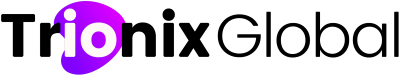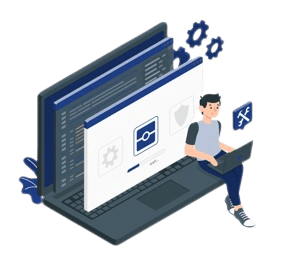- Home
- Discover
Premier Solutions ->
Industry we cater ->
STARTUP ->
Automate Marketing(24/7) ->
Performance Campaign ->
Agency Support ->
Premier Solutions ->
STARTUP ->
Performance Campaign ->
Industry we cater ->
Automate Marketing(24/7) ->
Agency Support ->
- Work
Social Media ->
Website Design ->
Branding & Design ->
Digital Marketing ->
SEO ->
Mobile Application ->
Social Media ->
Website Design ->
Branding & Design ->
Digital Marketing ->
SEO ->
Mobile Application ->
- About Us
- Blogs
- Get in Touch